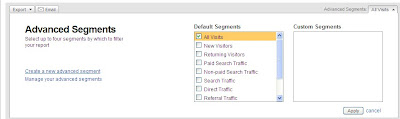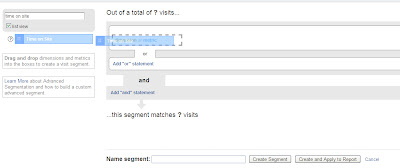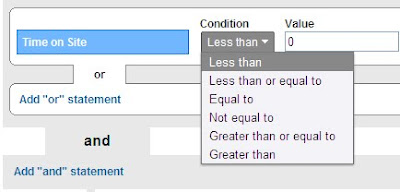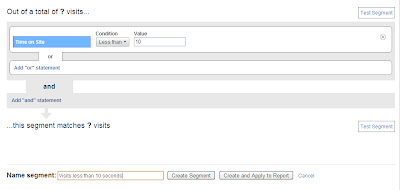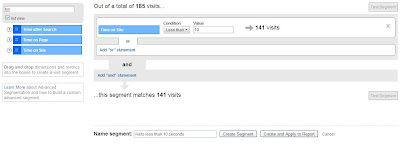Many B2B marketers love reporting just the top level figures or metrics to their board members. These top level metrics consist of Visits, Unique Visitors, Pageviews, Pages/Visit, Bounce Rate etc which you see on your dashboards. To a certain degree they are standard metrics which your Execs will understand and base their opinions and success of the website very quickly. Hence that is why you report them and no others. Right?
What I find most annoying is when B2B marketers a) report the Visits metric alone and b) base the success or failure of the website on that one metric alone. The real hidden gems are found by digging deeper into the data and drawing insights from other key metrics which should also be measured to determine success. The saying The higher the number of visits the more successful the website is a common phrase amongst many B2B businesses and content driven websites. More like….the higher the number of visits the higher the egos.
“Look boss, we achieved 23,453 visits this month compared to 12,798 last month”
“Look boss, visits are up 34% month on month!”
“Look boss our site received 13,862 visits this month compared to 2,531 on our group website”
“Look boss….”
“Shut up and crack open the champagne!”
1) Go to Google Analytics and click on the drop down box next to Advanced Segments.
2) Select Create New Segment on the left.
3) In the grey box on the left type ‘Time spent on site’. A blue box will appear underneath with ‘Time spent on Site’ written inside. Drag the blue box into the empty field on the right as shown below.
4) Now choose ‘Less than’ from the Condition drop down box.
5) Now, in the Value field type in the number 10. Name the Name Segment field at the bottom to Visits with less than 10 seconds. You must type in a name for this segment for it to work. See what we are doing here?
6) Once your have done that, please press TEST SEGMENT on the far right and watch the numbers come through.
TAH DAAAAAAAAA!!!!! Surprised? Shocked? No? Yes?
If you have a content driven website which receives over 23,000 visits a month but 21,000 of them spend less than 10 seconds on your site, is that still determined as success? Maybe you can say that whatever you did to draw that number of visitors to your site was a success but your website failed to keep these visitors on your site and conversions rates will therefore be very very low.
Success is NOT based on the number of visits or visitors your site receives alone. Dig deeper! Next time someone says to you “Well my site gets 35,912 visits a month”……..you know what to do!
The Advanced Segments tool in Google Analytics is very useful to find small hidden gems within your site traffic, find out which type of traffic is causing you the real problems and determine which pages are failing and those that are winning. Here is a very comprehensive post by Avinash Kaushik which gives you further examples of where and when to use Advanced Segments.
If anyone wants to share their numbers then please feel free to do so in the comments.