Many web analytics peeps will be seeing a strange referrer at the top of Google Analytics reports for their sites.
Semalt.com is a piece of software that tracks a sites position in search engines and it works by sending out a crawler to your site to gather information about your site and its pages.
These crawlers are then being logged as referral traffic in Google Analytics which is not a nice thing to happen. It’s not how other software providers do things – some say it’s a clever marketing stunt in order to get the attention of web masters.
The quickest way of excluding this traffic from semalt.com is by creating a custom filter in Google Analytics and I’ve produced a short video below to help you set it up.
SEE UPDATE BELOW THE VIDEO FOR MORE INFO
UPDATE (14th August 2014)
Many people have left comments stating they are now seeing the following in their referral reports:
Now, since applying the above filter in the video I haven’t seen these domains or referrals in my reports – I might just have been lucky. So I can’t really advise how to exclude it as the first method has worked for me.
Maybe someone who had done so can leave a comment below.
Automatically Exclude Known Bots in Google Analytics
It’s also worth remembering that Google Analytics has now introduced a new feature in the settings area where you can automatically filter out known bots.
Hopefully Google Analytics has introduced this to remove the likes of Semalt and See Your Website (another site similar to Semalt) from Google Analytics data.
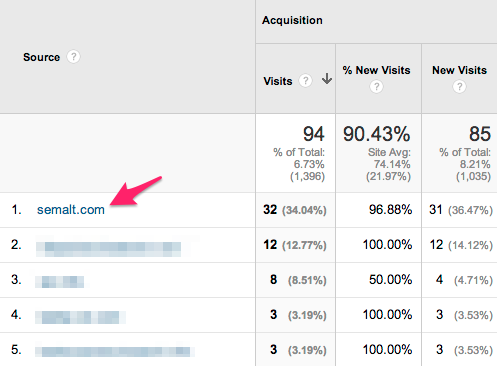

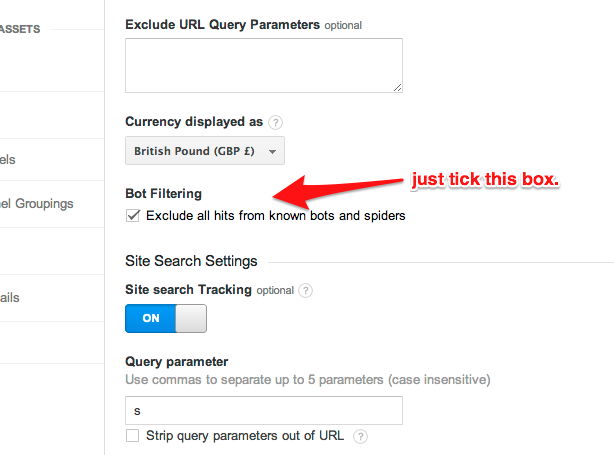
Does excluding semalt\.com also exclude referrals from semalt.crawler?
Thank you for your video and sharing your knowledge on semalt, helped a lot
Hi Marcy
I’ve not come across semalt.crawler but I guess if it’s showing up in your referral report then yes, you can use the same method.
You’ve made it more complicated than need be. It isn’t necessary to setup a custom filter. A standard filter works fine.
New filter / fill in filter name / enter semalt.com in the From ISP Domain box / click save.
Hi Russ,
Thanks for sharing that method also. Agree, neither are really that laborious though.
Hi both
I’ve started to see crawler.semalt.com making an appearance. Have been using an segment to get rid of it from historic data. Not hit a sampling snag yet but time will tell! Here’s the segment:
https://www.google.com/analytics/web/template?uid=ytFXneUrTp2qc4dBErmk8Q
Yes, another comment left earlier mentioned crawler.semalt.com.
Wish they’d just stop it and sending out messages asking owners to submit their sites to an exclusion list. Annoying.
Thanks for sharing the segment Graeme.
So I need to set up an additional filter for semalt.crawler?
Yeah this site is annoying, would be nice if it would go away!
I’ve not come across this crawler since adding the above so unable to tell. Sorry. Worth a try (or any of the other methods).
Pingback: What is Semalt?Webfloss.com | Webfloss.com
Thanks for the helpful video, Pritesh! I was wondering if this works as a sort of “base” filter for when I use my custom segments? In other words, when I’m looking at my Audience Overview and use a segment, will it already have filtered out the semalt referrals?
Thanks for the comment Yvonne.
This filter will exclude the data from Google Analytics from the date you set it up. So if you set it up today and viewed the data for the last 30 days then you’d still see Semalt in your reports.
However, you could apply an advanced segment to remove semalt from the last 30 days BUT in 30 days time you won’t need to use the segment anymore.
So in other words – a segment will remove it from the data. A filter will exclude the traffic from being logged and reduce the need to keep applying the segment each time you run reports.
I really hope this helps and answers your question. If not please do tell me. Happy to help.
Thanks for sharing! Very helpful, was wondering where this was coming from and what it was, thanks again for sharing.
I thought the emphasis of the semalt.semalt website was to help people get more referrals to their website from different countries rather than being seen locally.
Semalt is now using semalt.semalt.com first noticed on my site 17/04/2014
Thanks for the heads up! I’m not seeing anything from semalt anymore. Wonder if it’s possible to set up an alert in Google Analytics to let you know when traffic from any referrer with the word ‘semalt’ is greater than 1? May well be worth a try.
I posted this link on my twitter account and Alex from Semalt.com ( https://twitter.com/AlexAndrianov1) replied to me saying, “@AcostaAgency Dear Teresa, you can easily remove your site from our database: http://bit.ly/1fvTnty … Since I already had followed your filter suggestions and this looked like signing up to be removed (??) … I was a bit confused anyway. But I’m posting it here for anyone interested.
I’m also noticing referrer traffic from semalt.semalt.com after I put an .htaccess block on semalt.com. When will they stop?!
Thank you Pritesh and thank you Graeme for the segment.
Thank you so much! Started to see this appear and when I was going to check it out my antivirus lit up my screen and told me not to visit. Then once I saw what it was that was skewing my results wanted it out. Appreciate your help!
The .htaccess exclusion doesn’t work any longer. Unless you exlude by IP addy.
I am in the first month of using Google analytics and have already experienced traffic from semalt.semalt.com, so am grateful to have found your video and advice. I have also experienced referral traffic from uk.wow.com and talk talk.co.uk. Is this similar to semalt? Should I filter these too?
I think they’re smaller search engines in their own right. Talk talk is a network operator so new customers will see a talk talk homescreen on starting up a browser and then doing a search from there.
Thank you!!!! bookmarked you! You give clear and easy to follow instructions. Thank you!
Thanks Tracy!
In the last two days I have also had semalt.semalt.com show up. I have followed your instructions above and then added an additional filter, but it just showed up again today. I don’t think I feel comfortable contacting them to remove my site from their database. Any advice?
Unfortunately I’ve not had semalt.semalt.com show up since adding the filter in my video so can’t really advise – I wonder if anyone else who has left a comment can help?
Ha! So easy! I was going to get into the access or php file, as so many others have said, but this seemed easier. So we’ll see if i have rid myself of those fellas.
Thanks.
I’ll have to keep this place book marked.
Thanks for the clear advice. Had never used admin before on anallytics!!
Here’s their removal page. I added my sites and no more semalt in my analtyics http://semalt.com/project_crawler.php
Thanks Jon.
At first I saw Semalt, and I got all excited because I saw a large number of new users. But thanks for the how-to!
Hi Pritesh,
Thanks for your helpful video. I created “referral” filter as your video suggested but then realized that our Google Analytics is showing the referral traffic coming from “semalt.semalt.com”!
Wouldn’t it be safer then to set up a domain level filter to block everything? I think someone suggested it as well. I am thinking it would eliminate the guess work since they could create another referral name which would defeat the referral filter.
What do you think?
Hi Leila
You’re quite right. Unfortunately my video walkthrough was produced when only semalt.com was used, I guess they then used other alternatives. Since creating the one in the video I haven’t seen semalt.semalt.com in any of the sites I manage hence can’t say what method would be most appropriate but setting it at domain level makes a lot of sense.
Great info, thank you
Definitely useful – we get questions about this and are keeping our eyes on the filters for this. They refuse to change the classification of the traffic and instead insist on harvesting domains. They should classify their crawler as a bot, just like Google or Bing and then it only hits server logs and obeys robots.txt declarations.
If they’d done it right in the first place, they might not have had half as much backlash and negative publicity.
Thanks for sharing.
Hi..When I click on ‘Filters’ I dont have an ‘Add Filter’ button. I just have 3 columns where i cant seem to type anything into.
Any ideas? Thanks
Are you sure you have Admin access to the account/profile?
Thank you for that quick how-to video. Super simple and easy to follow.
Thanks very much, Pritesh. That’s very helpful 🙂
Here you can be taken off the list of bots that hit your site.
http://semalt.com/project_crawler.php
Enter you site name / names to be removed from there list.
Cheers Joey!
Thanks, Pritesh. This was helpful.
No problem Ellie. Hope all is well.
Thanks so much for all the tips! My site has been hit with semalt, semalt.semalt and semalt.crawler within weeks of launching the site, so it’s incredibly frustrating. I’ve requested that my site be removed from their crawler 2x and it will stop for about a week and start over again.
I’m very concerned about the bounce rate on my new site and I Hope this isn’t a silly question, but if we remove semalt from our google analytics reports, will google still factor in the high bounce rate when ranking a site?
Thank you very much! Simple and clear explanation!!! Just created those filters and looking forward to see it clean of crowlers.
Thanks for this. Tired of constantly seeing this in my analytics.
Thanks, that’s great. I have stopped semalt.com and semalt.semalt.com. I also get variations with a prefix number from 1 to 100 i.e. 4.semalt.com, 29.semalt.com, 81.semalt.com etc. Can I create a general filter that will block any word or number ??.semalt.com or do I need to enter all of them as individual filters 1.semalt.com, 2.semalt.com, 3.semalt.com etc.
Hi Peter,
I have updated the post above, you could try ticking the box in the settings to exclude known bots. This is a new feature in Google Analytics.
Let me know if this worked.
Hey Pritesh,
Thanks for sharing! I did both, so hopefully this works… It may be helpful to add where exactly to find this setting. It’s not in the filter section, it’s over in:
Account > Property > View > View Settings (near the bottom under your currency setting).
Again, this is for going forward only. For look-back and report clean up, may be a different story!
The info given SOUNDS useful, BUT……
….you will hate this, but….
This is NOT a solution.
So, the _reports_ do not show any semalt garbage.
However, be advised, nobody has said that semalts faked referrals themselves are suppressed.
The king still has no clothes.
So, this trick makes the naked king (semalt) invisible to GA, but he still has no clothes.
What is needed, is a way to either make him civilized (put clothes on him, ie: be honest and forthright), OR banish him.
If our bots bother you, please, use Semalt Crawler to remove your site from the list of web resources we visit. Please, make sure you have specified the subdomains of your sites as well. http:// is required. You can add the list of your sites into Semalt Crawler – each in a new line.
http://semalt.com/project_crawler.php
But . . . if you dig into Seamalt you’ll find amongst other features it’s a paid competitor analysis tool i.e. it’s recording and reporting your search terms and useage statistics to your competition.
Their removal tool sates that domain extensions (e.g. yoursite.com/product36) are treated as separate sites so unrealistic to block it for all but the smallest of sites.
Only solution I know of to fix would be to run your site through a firewall from the likes of Securi or similar.
Pingback: How to Block semalt.com from your Google Analytics Reports