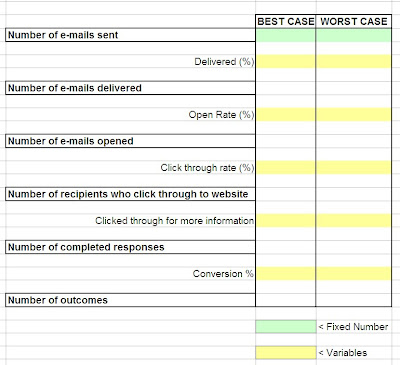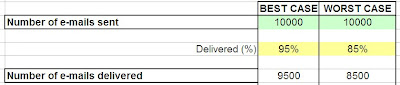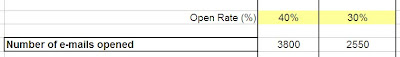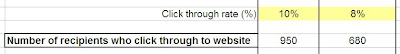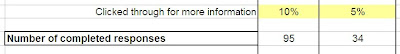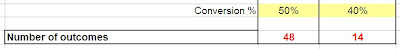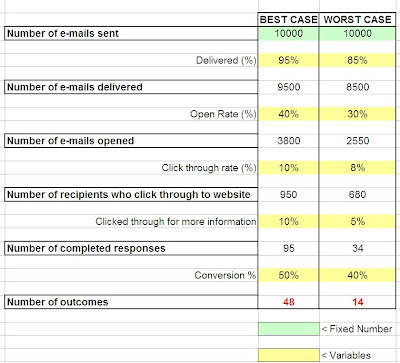Many B2B businesses will be looking at cost effective ways of reaching out to their target audience, customers and partners and one of those ways to effectively communicate is to use e-mail marketing campaigns. Be it to launch a new product or promote a new corporate brochure or even a technical white paper, e-mail has proved to be a successful way of achieving conversions. Those who have succeeded will have planned, modelled and set objectives prior to a campaign being executed. How do you know what success looks like if you have not set any goals or objectives?
Many businesses will dive straight into the creative, content and database segmentation without much thought to setting objectives/goals and modelling prior to the development of the campaign. Before any implementation of a any e-mail campaign there must be a list of objectives or goals and these will differ depending on if the campaign is a ‘customer retention campaign‘ or an ‘acquisition campaign’. How do we set the objectives?
Ok, for example purposes, lets say we have a database of 10,000 contacts, we now need to set ourselves some realistic targets and goals for each stage of the campaign. I like to use this model taken from the book Total E-Mail Marketing, 2nd Edition, by Dave Chaffey.
The below image shows you the framework template which I like to use to plan for a customer acquisition e-mail campaign which has columns for best case and worst case scenarios. The green boxes represent how many contacts you intend to target and will always be fixed for both best case and worst case scenarios and the yellow boxes are ‘variables’ and these can vary depending on the type of campaign discussed earlier. I use my own variables based on results from previous campaigns and it may take a few campaigns before you can define set percentages to use as benchmarks.
Ok, so we have 10,000 contacts and a best case scenario would be a delivery rate of 95%. It could be higher depending on how well the database was cleansed and the wording of your subject line. We also need to identify a worst case scenario which we can set as 85%.
Based on a delivery rate of 95% we now see that 9500 e-mails have been delivered (TARGET 1). So from the 9500 e-mails that have been delivered we now need to set ourselves a target for the number which actually get opened. For this example i have chose 40% as my open rate. Again this will differ and will require a few test campaigns before you can get an ideal percentage to use as a benchmark.
So based on a 40% open rate we can now see that 3800 e-mails will be opened (TARGET 2) and hopefully be of interest to the reader. Just a recap, we originally had 10,000 contacts which have now been narrowed down to 3800 and we have not had any action yet.
We now move onto those who find the e-mail of interest and will go on to click through to the website or landing page. Remember, your landing page needs to be relevant to what the e-mail has promised, if not then this is where it all breaks down. For this I have set the ‘open rate’ to 10% best case and 8% worst case so I get an idea of what would happen if my messaging was not quite right within the e-mail.
With a click through rate of 10% we now have wittled our 10,000 contacts to just 950! (TARGET 3) Worst case just 680.
The visitor has now clicked through to the landing page and sees your wonderful content and imagery. Well done, half of the hard work has been done in just getting some contacts to open and click through to the landing page. Now we need to identify how many will go on to fill out the request form. Usually 10% go on to fill out a form and submit their details. Remember to have the correct and relevant fields you want to capture otherwise you run the risk of losing visitors here if the forms are far too long or asking for irrelevant information such as waist size or shoe size!
Best case scenario tells us that we should expect 95 responses (TARGET 4) and at worst case 34 responses. Yes just 95 from the original 10,000 contacts you started off with. Don’t be disheartened by this low number because your results maybe higher depending on the creativity or engagement of your e-mail and landing page. Many B2B companies will now pass the 95 responses onto their sales reps to convert into a sale. This is where it is now out of your marketing hands and reliant on the sales reps to do their jobs.
But we still want to know the final outcomes don’t we? A typical conversion rate has been set at 50% best case and 40% worst case. This is a target for your sales reps! Remind them of this.
This gives us a final conversion of 48 orders (TARGET 5) or purchases at best case and only 14 for worst case.
The final model (pieced together), which you can set up in Excel with the correct formulas, will look something like this:
From conducting this small, easy and quick task we now have a better understanding of how the e-mail campaign is expected to perform and we can measure each stage of the process and compare to our model as above. We can also see if the above numbers meet the sales expectations, for example, if the Sales Director wants to achieve 80 sales then we can run the model as above and see that we may need to increase the number of contacts in order to achieve 80 sales.
This is a great way to set objectives and set micro-goals at each stage of the e-mail campaign process and to fully understand what the numbers mean to achieving success for future campaigns. Objectives and measurement of effectiveness should not just stop at the ‘e-mail sent’ stage but also include data from the point the visitor reaches your website. Remember, a visitor may look around the website first and then come back to the landing page or may go on to register or subscribe for other services. Collate all the data before reporting your results.
Key targets to measure:
Target 1: Delivery Rate – make sure your database is as clean and up to date as possible, also ensure the contacts on the database want to hear what you want to say within the e-mail.
Target 2: Open Rate – make sure the messaging is correct. Ensure the subject line is appealing and makes the recipient want to open it.
Target 3: Click Thro’s – If the offer is relevant and is of value then the recipient will click through to the landing page. Ensure the landing page promises what the e-mail offered.
Target 4: Responses – Make sure the forms are simple and easy to fill in and ask the relevant questions. Many businesses ask irrelevant questions which put recipients off.
Target 5: Conversions – This is what it is all about. The model will tell you an estimated figure on what you can expect from running this campaign. Here you can identify early if the database needs to be increased in order to meet sales objectives or conversions required.
Don’t forget to measure the web activity too by using your web analytics software. Very important as you may uncover some more hidden gems.