There is a stat floating around various social media sites that 28% of websites worldwide use Google Analytics to measure web activity (and other offline and online initiatives). Like me, if you are using Google Analytics then how are you distinguishing or identifying all the links floating around the world wide web which point back to your website, landing page or blog posts?
Now, if you are conducting online PR within your marketing mix or in an integrated campaign then you should really be optimising your press releases by including links back to your website for certain keywords within your copy so you can measure the impact of the press release.
How can I do this? Google URL Builder.
Every link back to your site is very important. By measuring the activity from the inbound links within your press releases you will be able to measure the success of a press release, you will also be able to see which keywords produce the most traffic and which key messages get placed into the published version online. Don’t forget publishers and editors sometime fiddle with press releases to ensure they fit into the layout of the page etc.
To create links you can use the Google URL builder. This is a simple tool which will create you a link which you can tag to keywords within your press release. Here is a quick run through on how and what you need to do.
Goole URL builder looks like this:
How it works is by placing tags or parameters at the end of the original URL which Google Analytics will read and place the data into its appropriate areas within GA. Lets have a look at the tags:
Website URL: This is where you enter the URL for your destination or landing page.
Campaign Source: The source is obviously the press release so what I would do here is enter ‘pr‘. Some people have PR reference numbers and you can use these too. So your tag could look like this: pr432.
Campaign Medium: This is the medium used so I would put ‘onlinepr‘.
Campaign Term: This is how you can measure the activity for each keyword. Enter the single keyword here which is contained in your press release and required linking to a landing page.
Campaign Content: Now you don’t have to use this field as you have already differentiated the press release by using the press release reference number. You can quite simply put the ‘name of the product’ your press release is about or just put ‘corporate’ if it is a company related story.
Campaign name: Enter the name of the press release or the campaign name here, remember if it is part of an integrated campaign then enter the name of the campaign and not the name of the press release. If the press release title is long then cut it down to about 3 or 4 words to something which you can easily view in Google Analytics.
Once all the parameters/tags have been entered you can press the ‘Generate URL’ button. Your link will then be created and you can repeat the process for each keyword within your press release. If you have a wordy press release with multiple keywords then use this Google Doc URL builder which you can download and save onto your desktop. It’s like a spreadsheet basically.
I am using an example here for a press release about a new brand of cornflakes and is part of an integrated campaign called ‘My Healthy Eating Campaign. Here is what the links should look like:
http://www.yourwebsite.com/2010/01/cornflakescereal.html?utm_source=pr432&utm_medium=onlinepr&utm_term=cereal&utm_content=cornflakes&utm_campaign=myhealthyeating
You can see in the URL all my tags and the source has been identified as ‘pr432’ so I now which press release the traffic is coming from, i have identified that my medium is ‘onlinepr’ and the traffic came in via the keyword ‘cereal’ and the content of the press release was about ‘cornflakes’ and is part of the ‘healthyeating campaign which I am running. Simple!
Go into Google Analytics and you can now view visits from the campaign, the medium and the source and check if any of the visitors lead to a conversion or a goal like brochure download or product enquiry.
I can now measure the traffic generated from my optimised online press release and I can also integrate the data into my overall marketing campaign to see which initiative gave me the best results and whether the traffic lead to any conversions. This information is so valuable when measuring the effectiveness of an integrated campaign or even just a standalone press release.
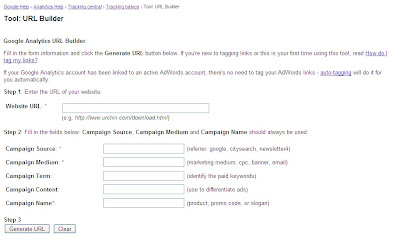
It’s even easier to do with the Advanced Google Analytics URL Builder at http://www.webstrategy360.com/tools/google-analytics-campaign-url-builder/
Very informative. Thanks for this post!
Thanks for the post. After generating the URL do we then hyper link keywords with that URL?
The problem then is a lot of publishers don’t allow URLS to be published. What do you do in that situation?
Thanks for the post though….very informative.
Thanks for the comment.
Firstly, yes. Use keywords which link to another page or website within the release.
Secondly, you are right that there are not many publishers who allow links within press releases (optimised releases) but they will emerge as demand grows and money can be made from that additional facility/service. But you can start off with the news you publish on your own site or news you publish in directories where you are allowed to publish your own content.